 Newsletter List Newsletter List |
|
|
|
 How to make a generic tiling-patterns using letters... How to make a generic tiling-patterns using letters... |
 Tutorial # 5
Tutorial # 5
The Steps:
- Open up Paint Shop Pro 7.
- Click on file and select new.
- Set properties as shown here when the 'new image' menu pops up. Width 180 Height 160 Resolution 72.000.
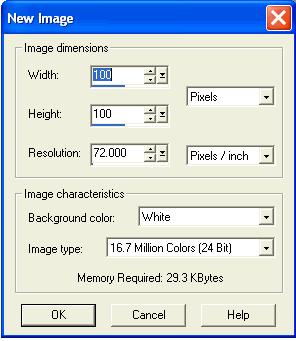
- Set the color to anyone you want, in this tutorial I'll be using white.
- Press OK
- Then go to the toolbar and select the 'text' button.

- Select the size, style, color, fill and texture of your text. (**Make sure Create As: is on FLOATING) I would recommend using a size 26pt font.
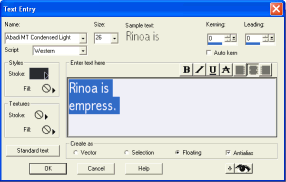
- Select OK when you are satisfied with your conditions, and right click with the compass rose to unselect the text.
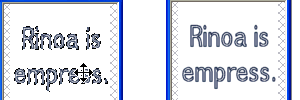
- Select Effects-->Reflection-->Kaleidoscope
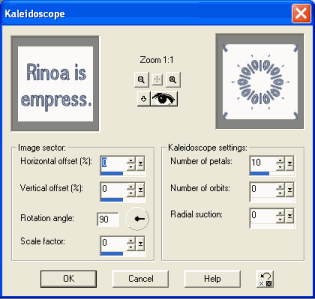
- Then press OK. If you are satisfied, select File-->Save As, and type in
the file name.
- Now you have a new and simple tiled background. Click here to see the example.
Tip:
Decrease it's loading time
by going under Colors-->Decrease Color Depth-->256 Colors. This way your image
will load faster.
You can also add more text to make a more comlicated design, too! ^^ Or select pattern under Effects-->Reflection, then slect kaleidoscope afterwards. (**Remember to fade backgrounds if they are too dark**) Happy testing!
|
|